Decimate
Introduction
Decimate is a reference mesh feature used to reduce the number of polygons while preserving the details.
Using Decimate
First, select the reference mesh and open the Decimate dropdown panel in the Inspector View. Then, set the percent or the number of triangles the decimated mesh should be reduced to and click the Decimate button.
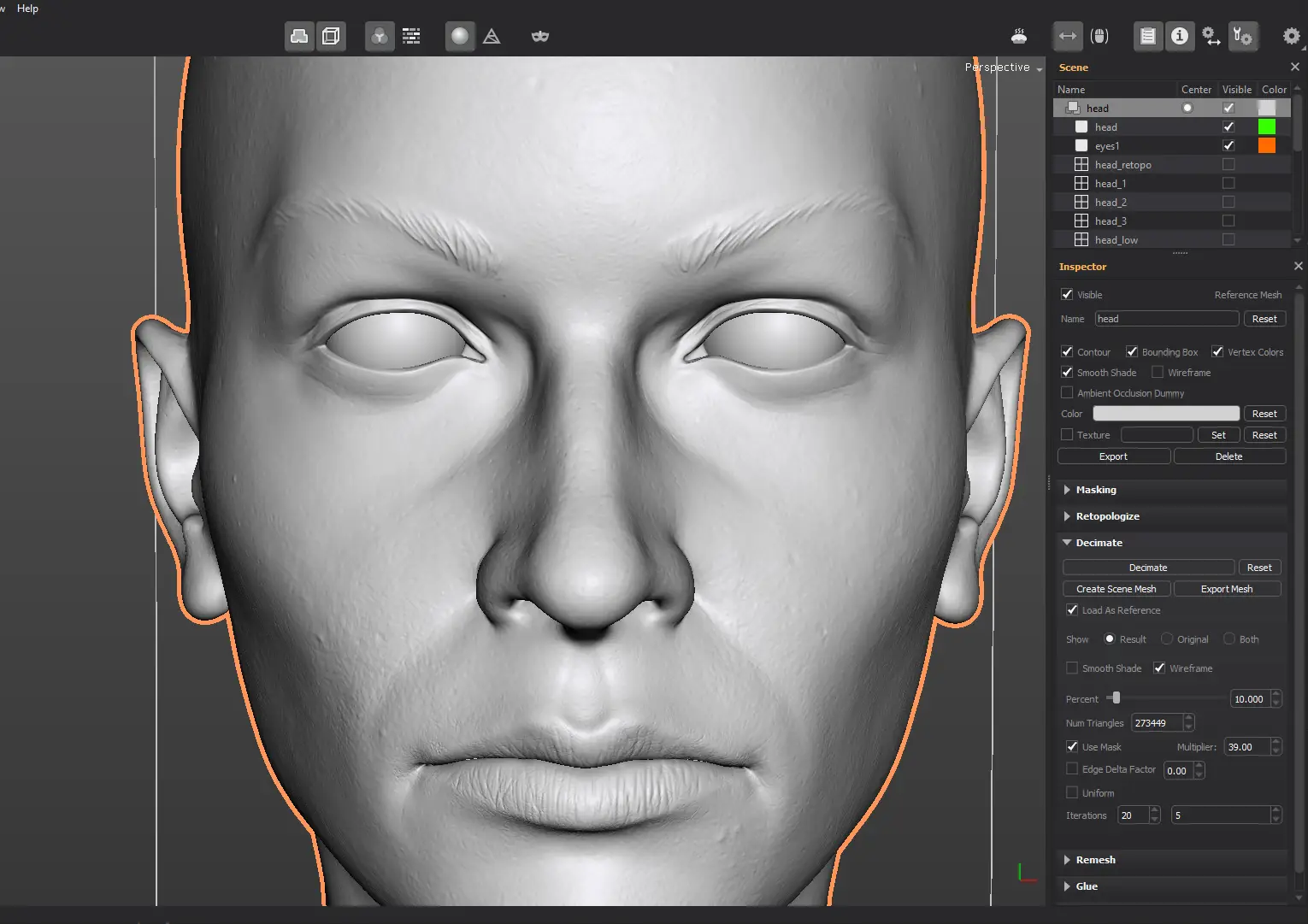
A preview mesh is displayed instead of the reference mesh, so you can evaluate the result.
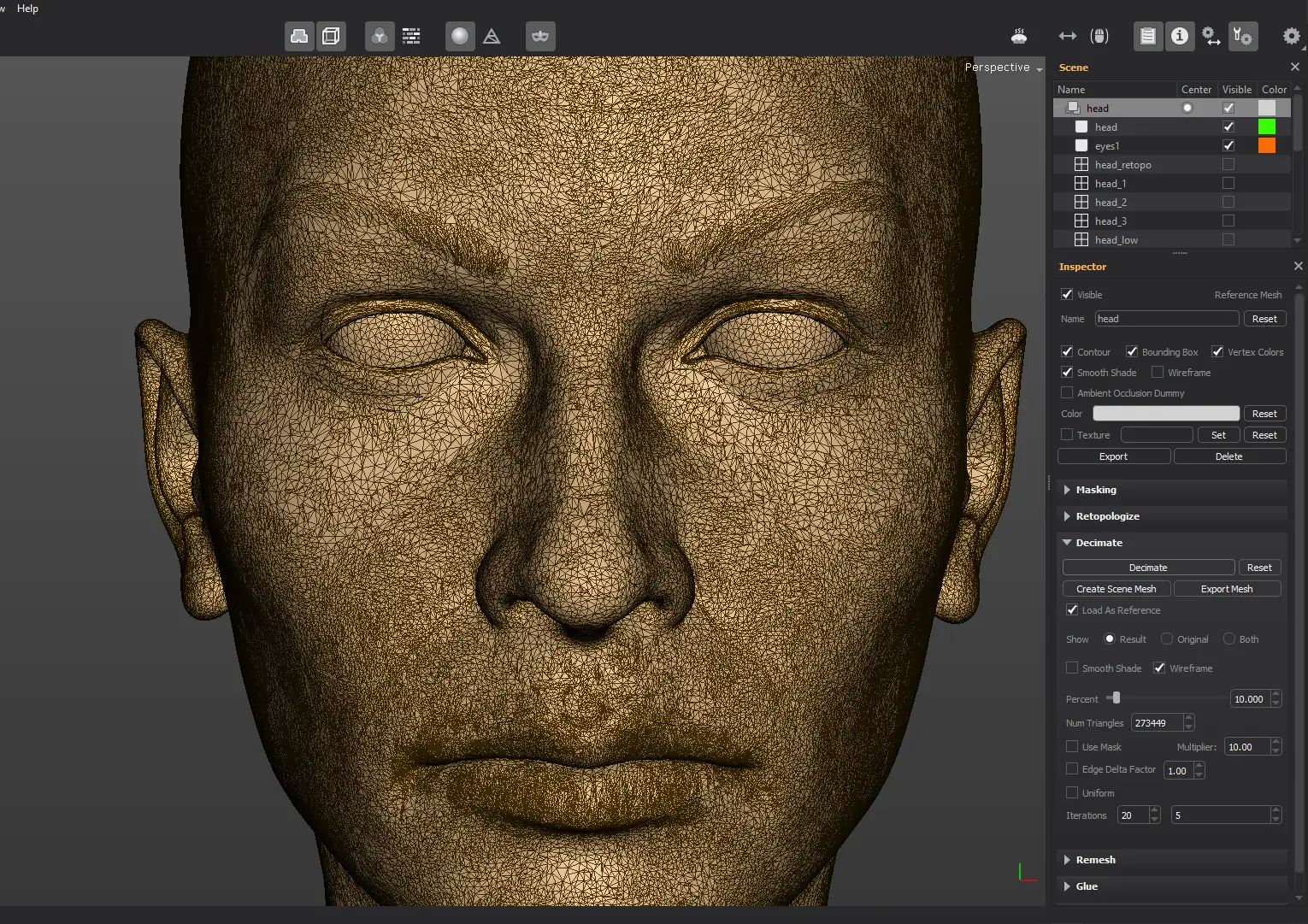
Tweak the percentage and decimate the reference mesh until you're happy with the results.
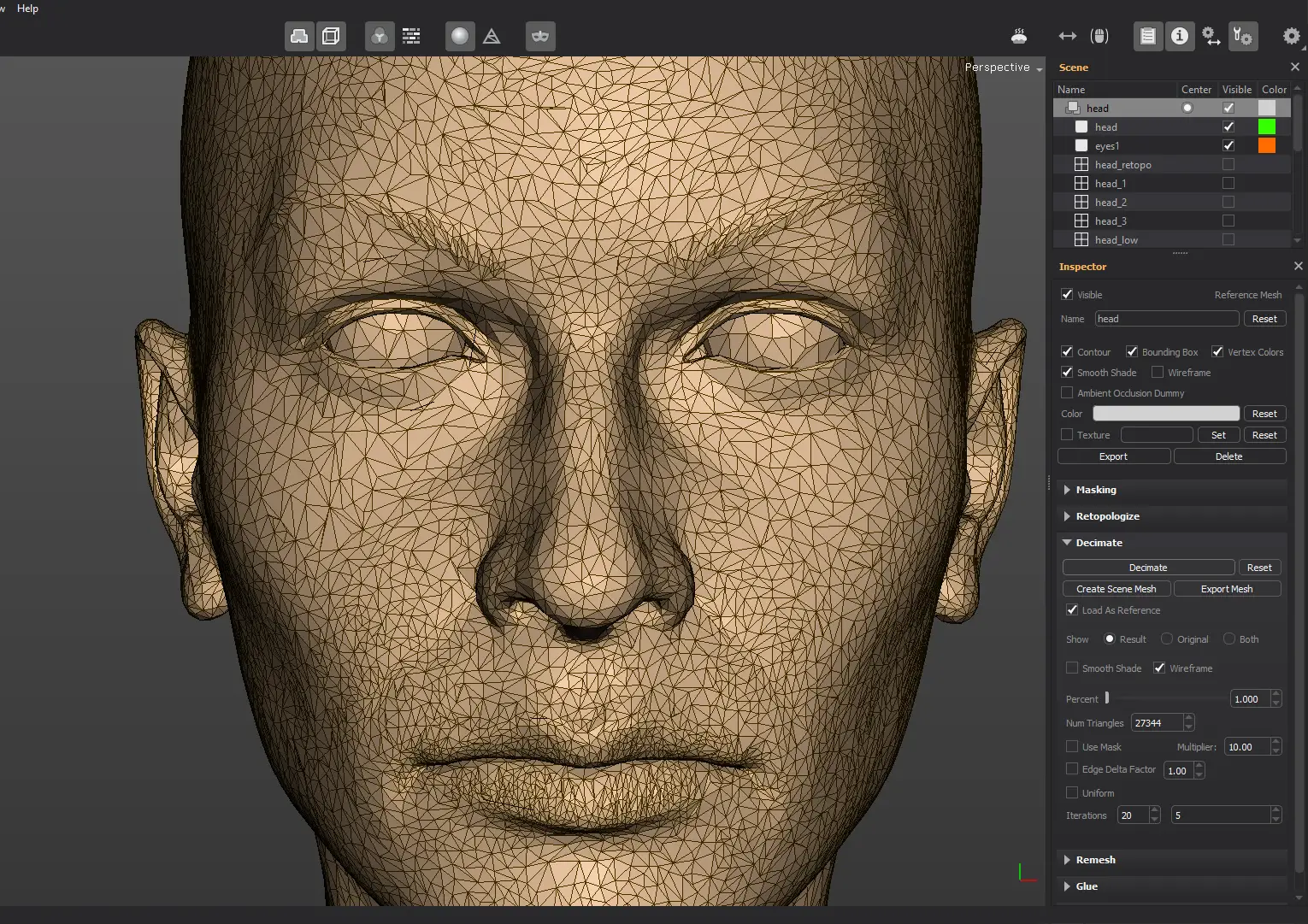
If you enable the Uniform option, the decimated mesh will have more uniform edge lengths, sacrificing on the other hand more of the original reference mesh details.
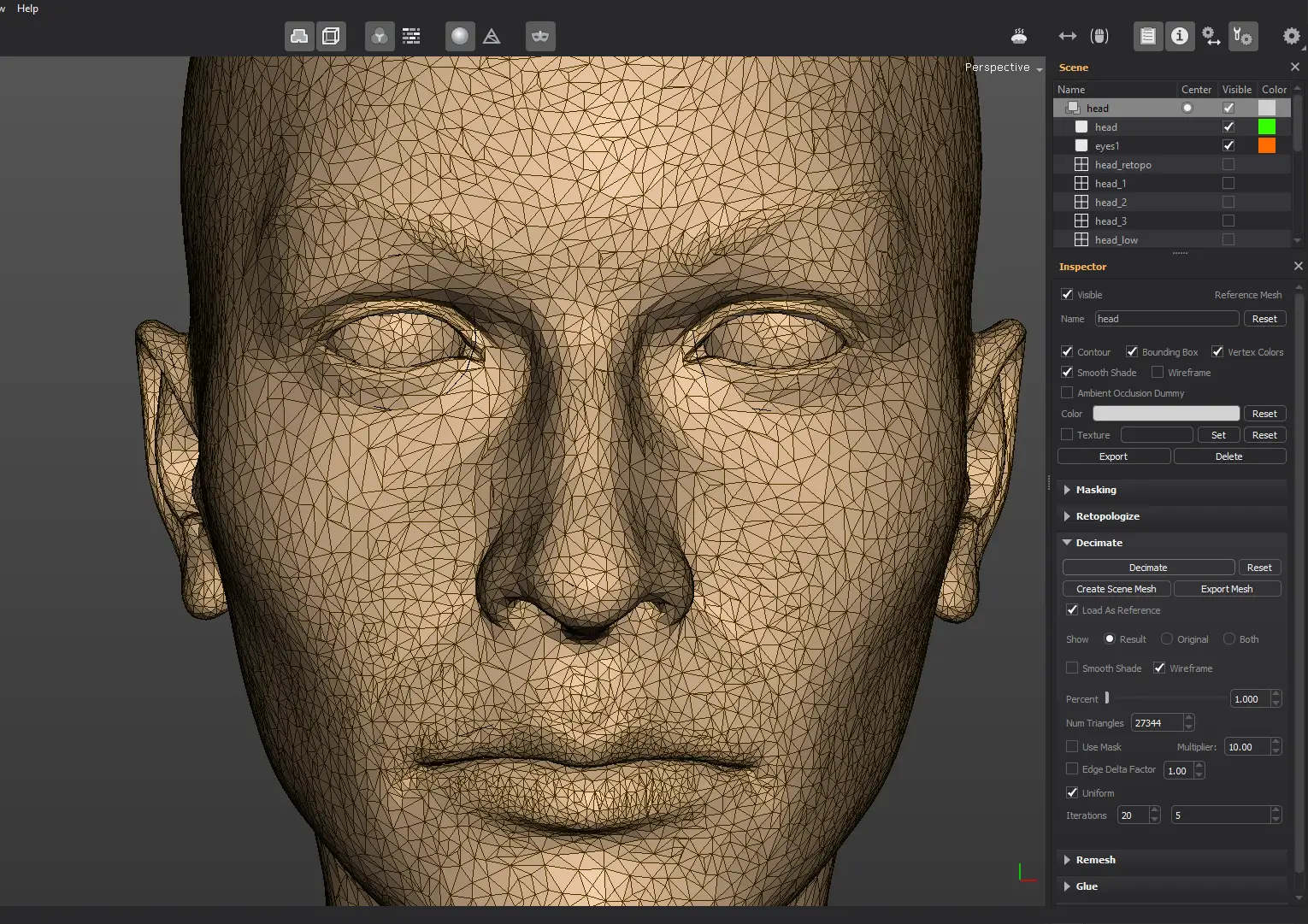
If you want to preserve more details on certain areas, use the Mask tool to mark them, then enable the Use Mask option. Setting the Multiplier to a higher value will amplify the masking effect and the preserved details will be much denser.
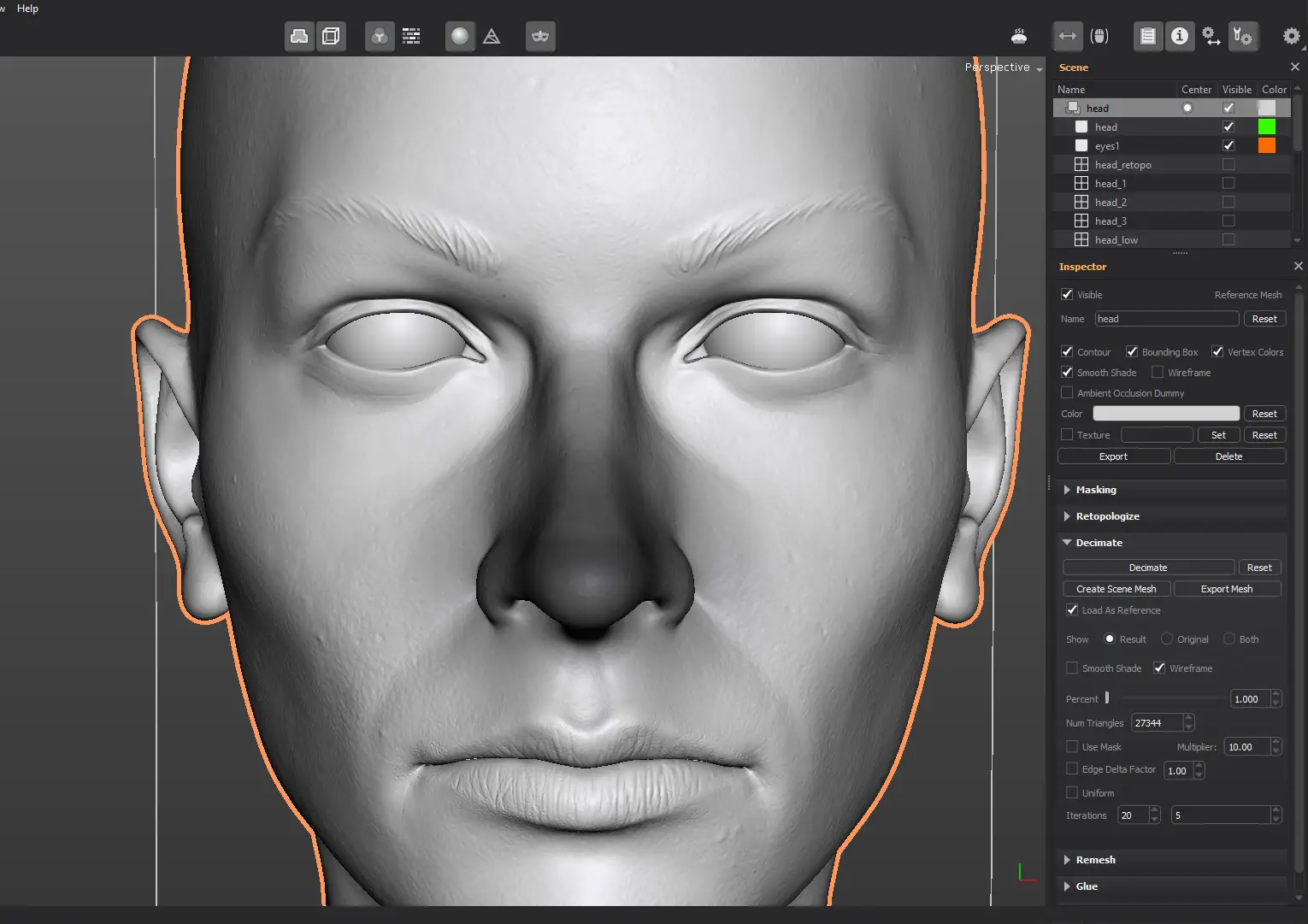
Notice the difference between the decimated meshes (the first one is created with the Use Mask option off).
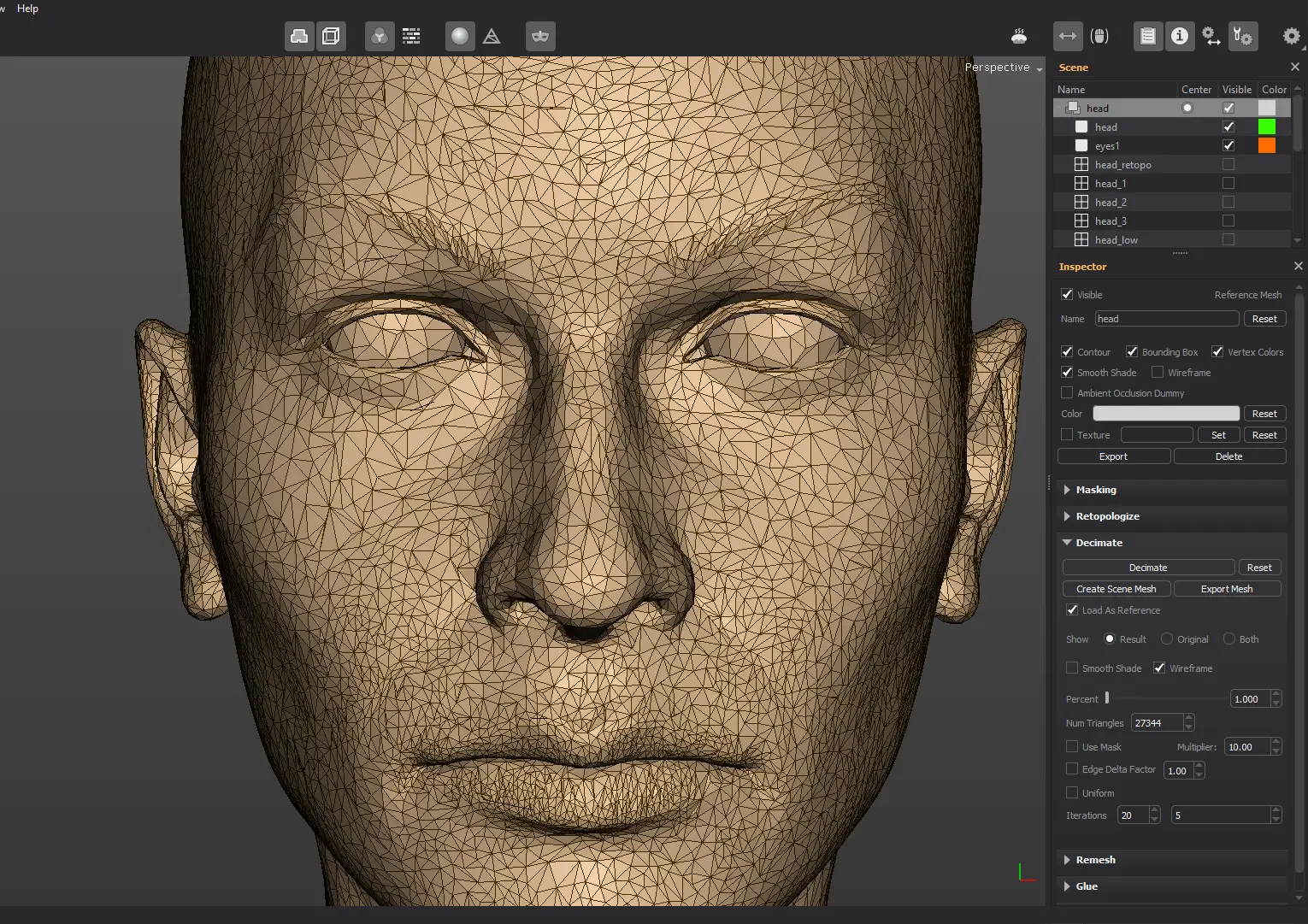
The second one is created with the Use Mask option enabled.
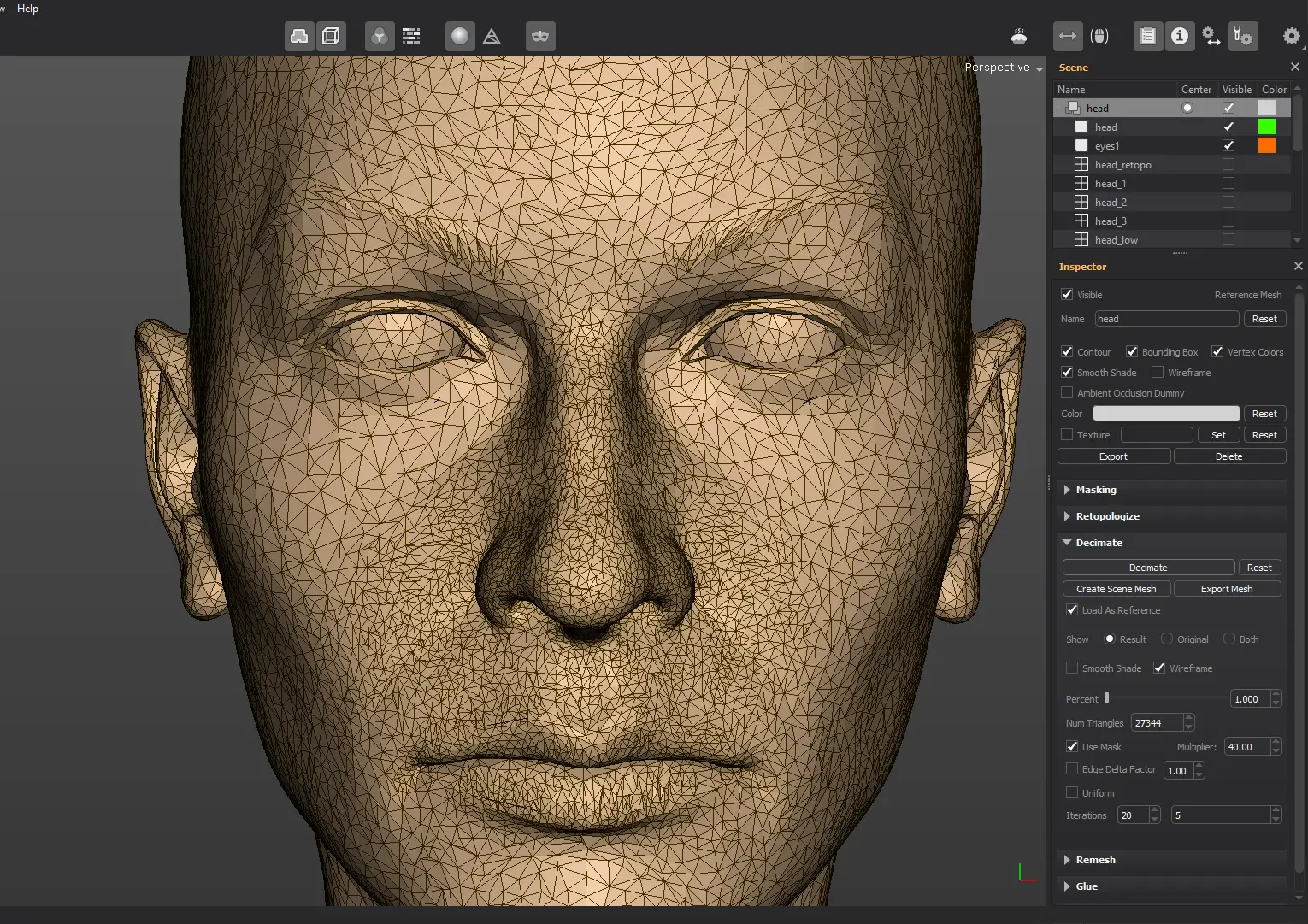
Once the result is fine, click the Export Mesh button to have the mesh exported as a file.
If you want to create a scene mesh from the decimated mesh, click on Create Scene Mesh. Use this feature with caution, as the scene meshes should generally have a low polycount.