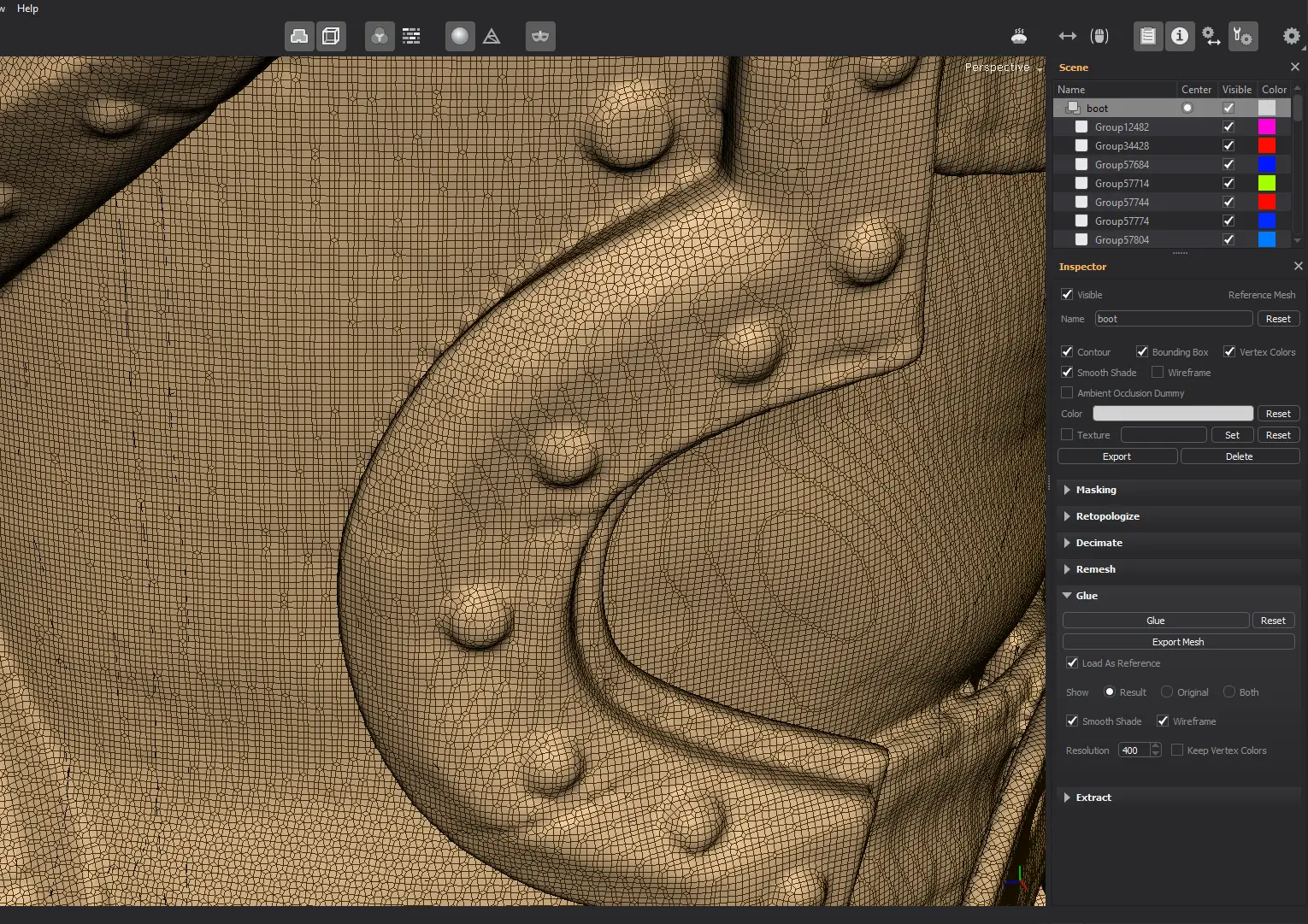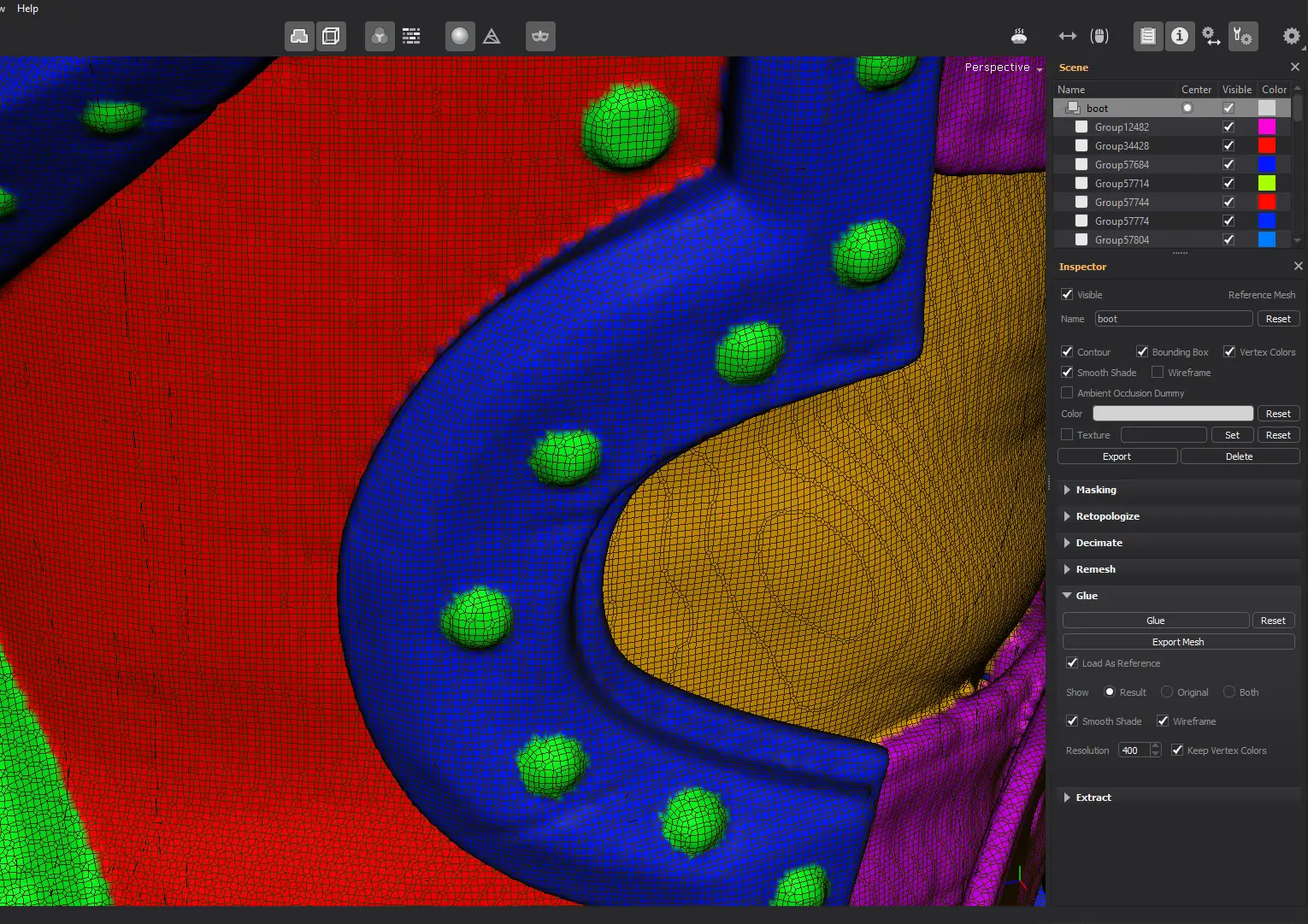Glue
Introduction
Glue is a reference mesh feature used to create watertight, uniform meshes. All the intersecting and/or hidden parts of the reference mesh are removed and the resulting faces are as uniform as possible.
Using Glue
First, select the reference mesh and open the Glue dropdown panel in the Inspector View (model by Georgian Avasilcutei).
Notice that this reference mesh is made up of many parts not connected to each other.
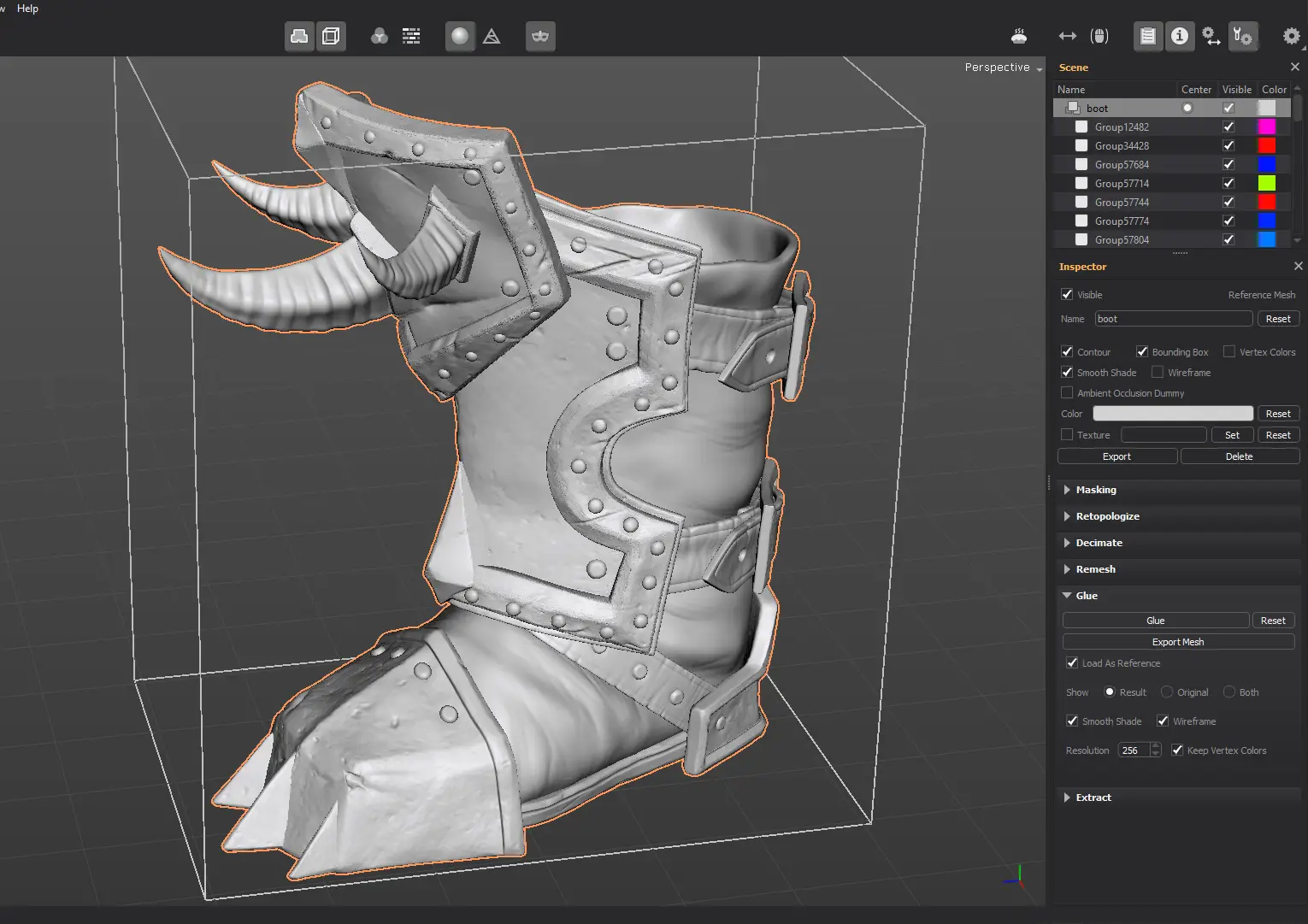
In case the reference mesh has vertex colors, they will be displayed in the viewport when the Vertex Colors option is enabled in the Inspector View.
Set the desired resolution for the resulting mesh, in the Glue panel. The higher this number is, the smaller the resulting faces will be.
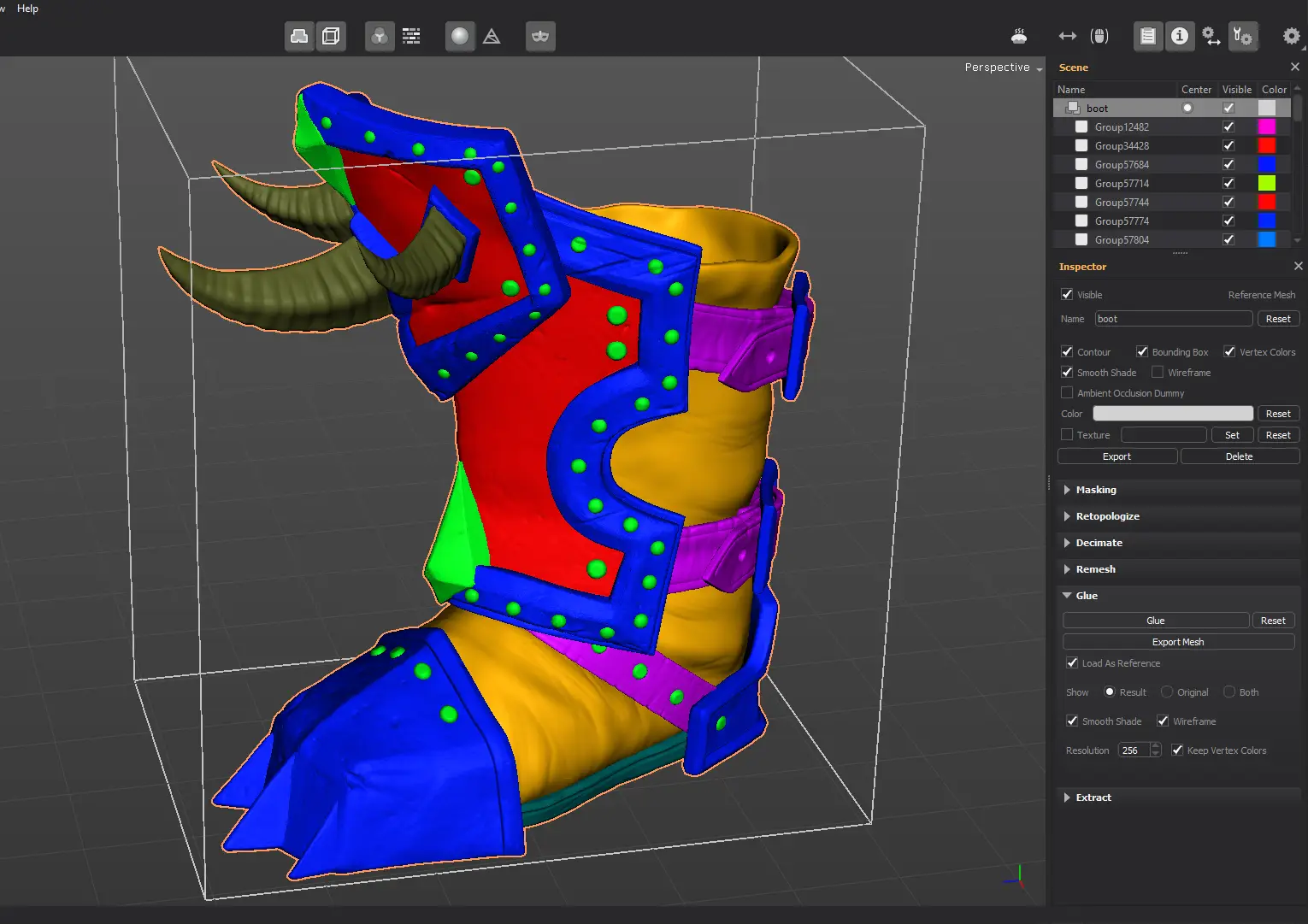
Next, press the Glue button. The resulting mesh is displayed in the viewport. Notice that all the different pieces are now stuck together and the mesh has topological connectivity. The inner, not visible parts of the reference mesh are ignored, so the resulting mesh is a non-manifold, watertight mesh.
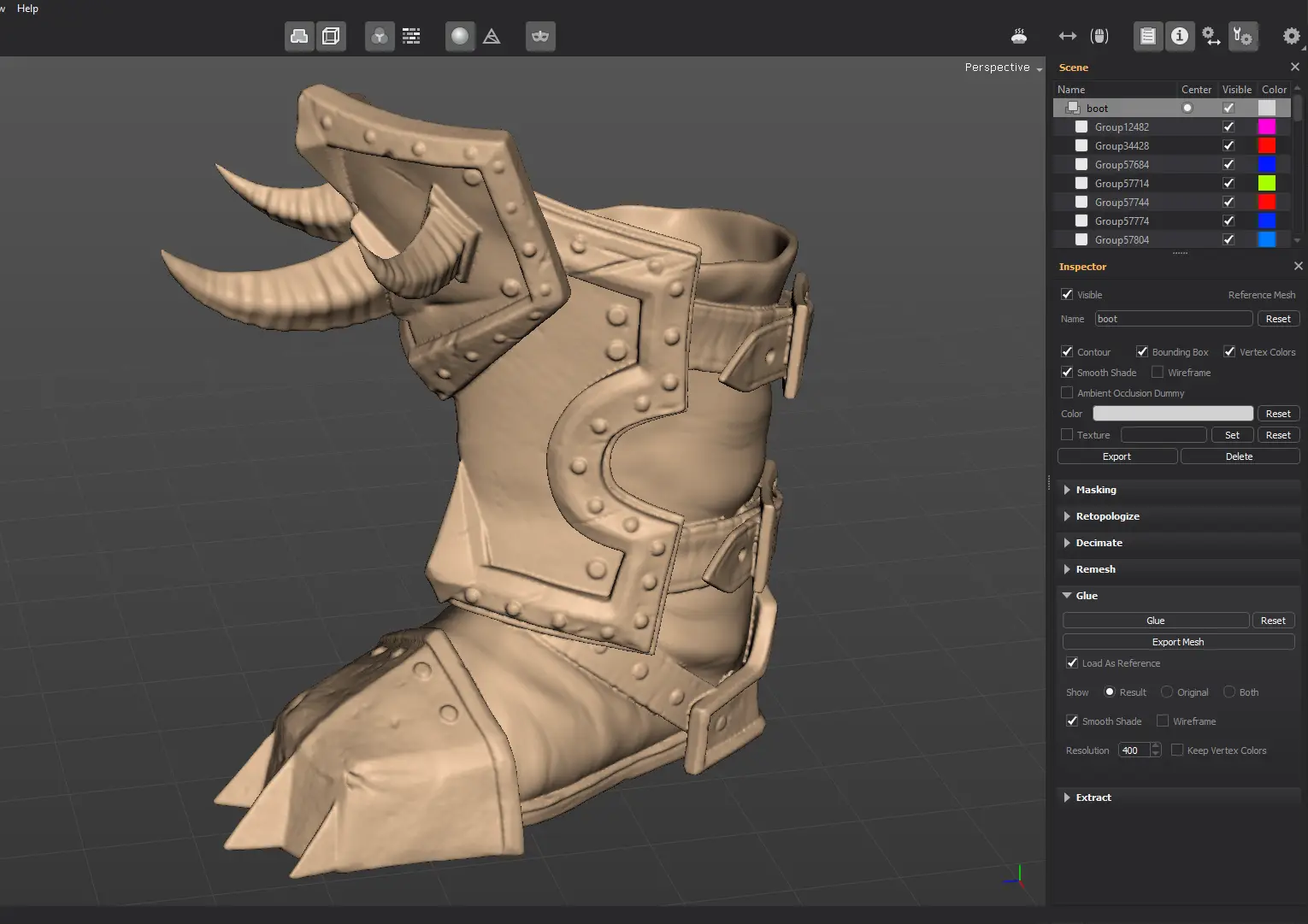
If you enabled the Keep Vertex Colors option and the reference mesh has vertex colors, TopoGun will project the original colors and display them accordingly on the new mesh.
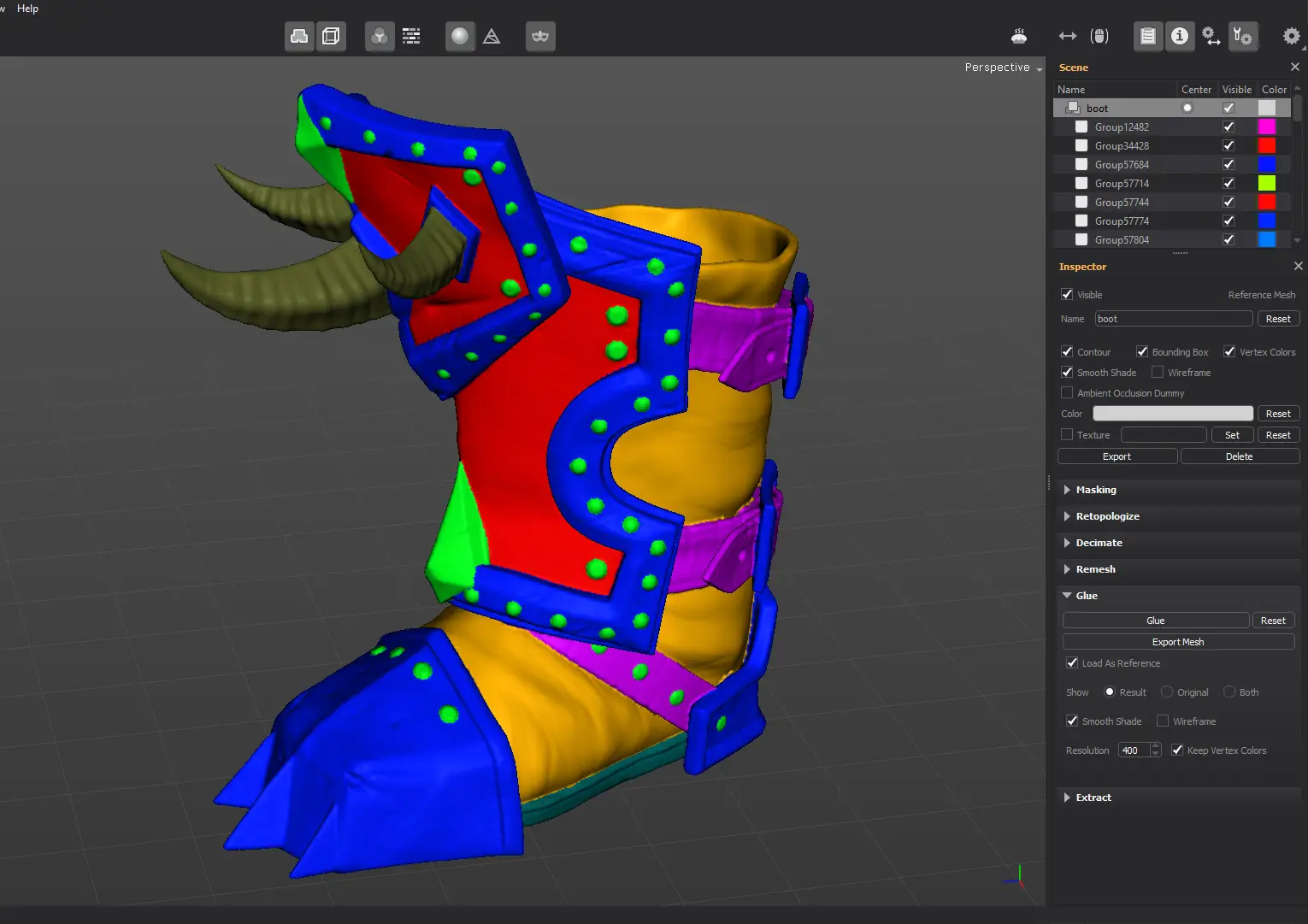
Keep adjusting the resolution until you get the best results, while keeping the desired level of detail.